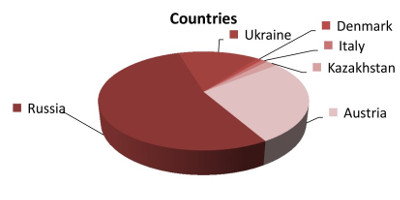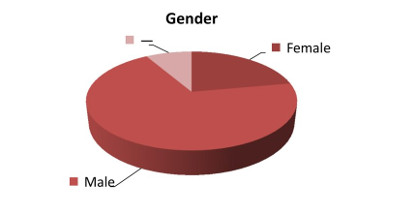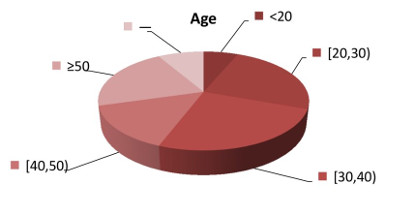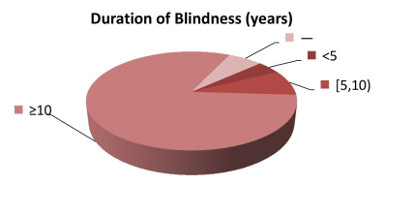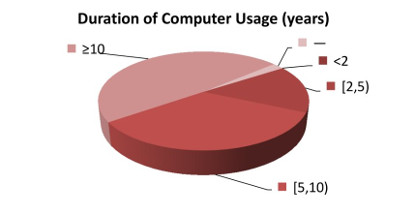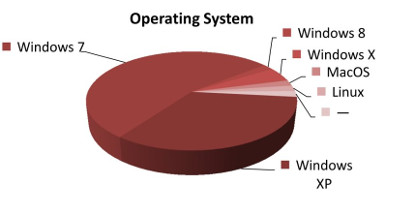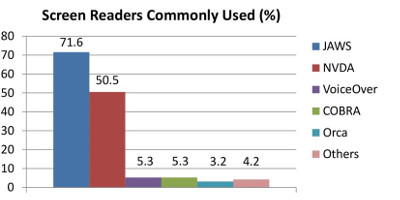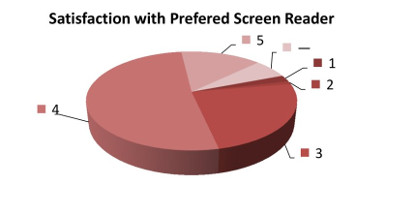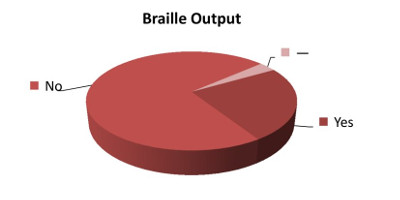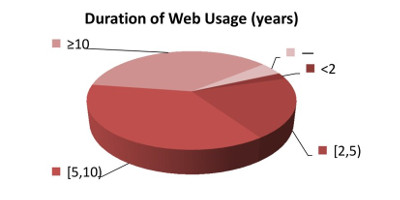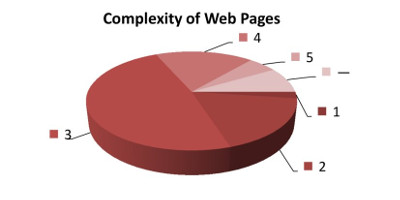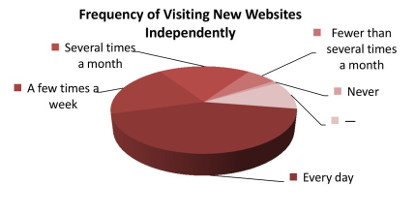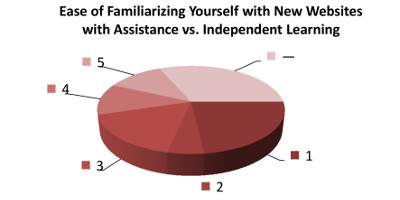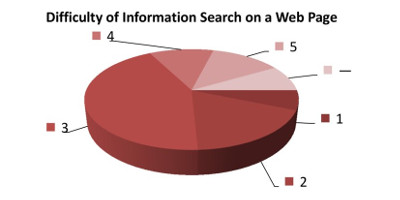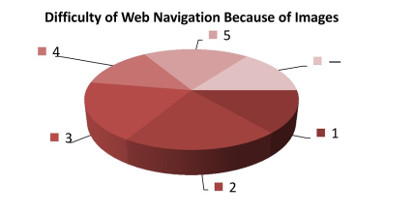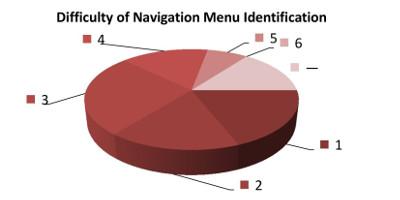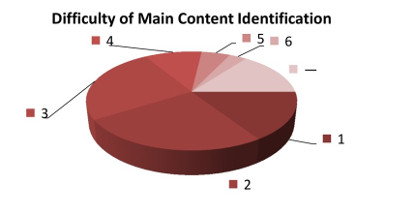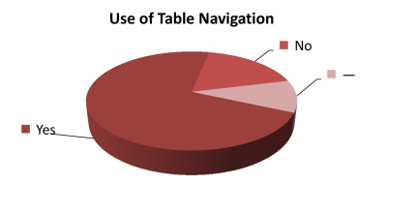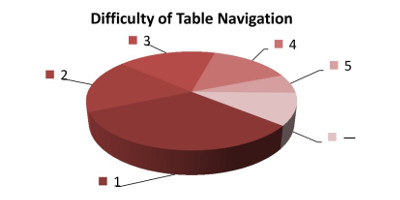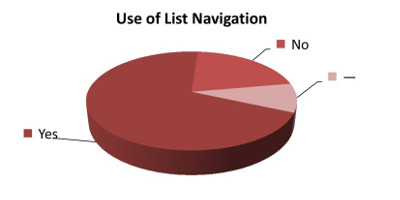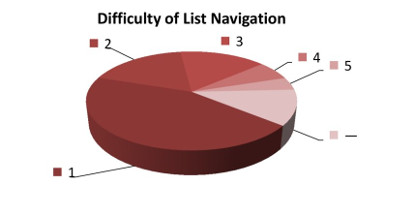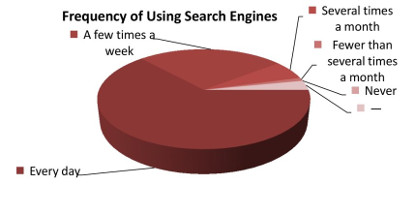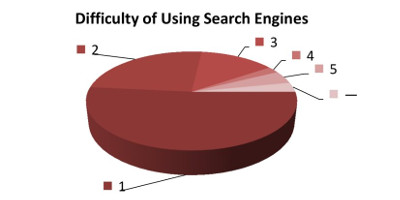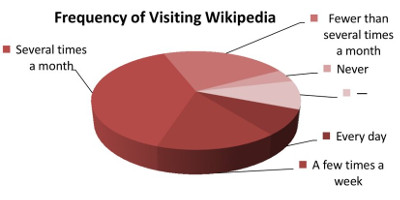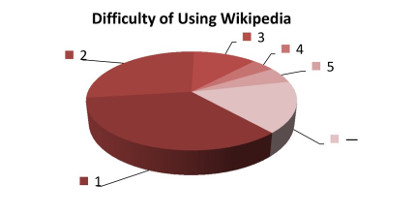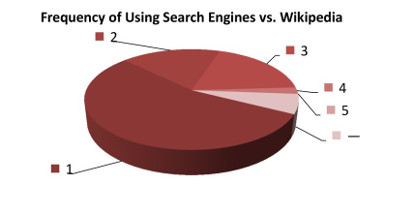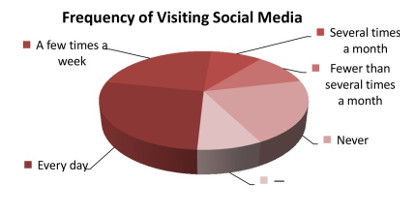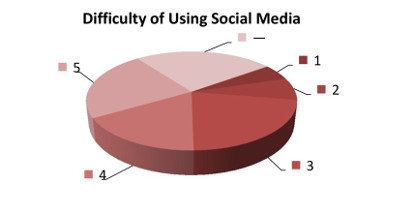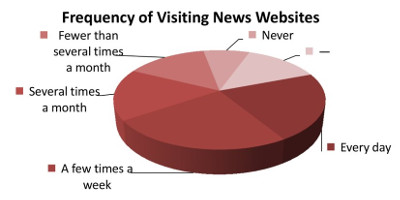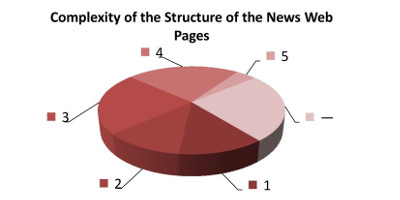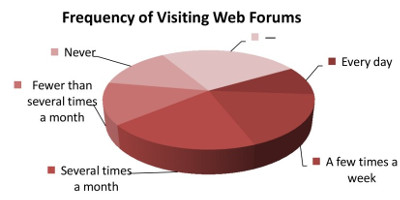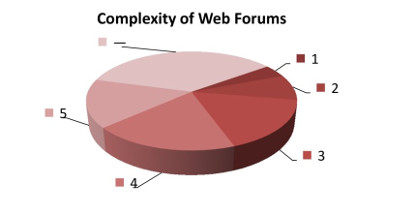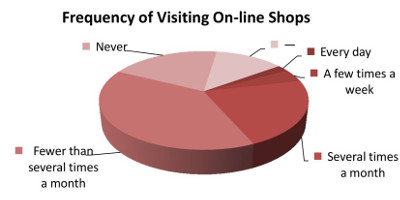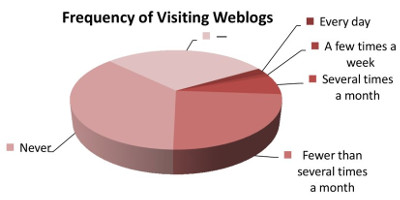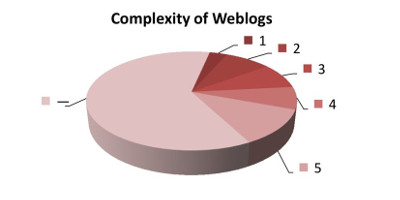A Survey of Blind Users of the Web
01.06.2013 – 31.08.2013
Contents
- 1. Introduction
- 2. Demographics of Respondents
- 3. Expertise and Preferences
- 4. Becoming Familiar with New Web Pages
- 5. General Navigation
- 6. Navigation Through Tables and Lists
- 7. Accessibility of Web Pages by Genres
- 7.1. Information Search
- 7.2. Social Media
- 7.3. News Websites
- 7.4. Web Forums
- 7.5. On-line Shops
- 7.6. Weblogs
- 8. Conclusion
- 9. References
1. Introduction
This survey was produced and conducted by Ruslan R. Fayzrakhmanov from June 1, 2013 to August 31, 2013 [1, App. B] and is based on the research conducted within the scope of the ABBA project.
It reflects the present state and relevant problems within the field of Web Accessibility along with major works (with subjective and objective evaluations) such as [2–10].
In contrast to existing inquiries, this survey highlights the problem of blind users familiarizing themselves with new web pages and the accessibility of web pages of different genres.
The majority of questions are subjective and thus reflect the personal opinions of blind users regarding relevant issues.
As a result of the responses acquired, this survey could motivate the researchers of web accessibility and web authors who work collaboratively to be able to resolve the problems that have been identified.
Disclaimers and notices:
- Total calculations may not equal 100% due to rounding.
- The questionnaire was designed for blind users of PC or Mac.
- The sample was not controlled and may not represent all screen reader users.
- All the respondents are computer-literate and most of them have sufficient knowledge and skill to be able to work on the Web and use typhlotechnology (e.g., screen readers).
- [a, b) is a left-closed and right-open interval.
- For any recommendations or questions please contact me.
2. Demographics of Respondents
A total of 95 participants who are blind took part in the survey.
The majority of participants are from Russia, Austria, and Ukraine (see figure 1).
Most of the respondents attend different organizations such as Russian Community of Blinds, Blinden- und Sehbehindertenverband Österreich (BSVÖ), and different community groups with support from the local libraries, for example, Saint Petersburg State Library for the Blind and Perm Krai Library for the Blind in Russia.
The participants are comprised of a variety of ages (see figure 3), from 15 to 79.
An overwhelming majority have been blind for more than ten years (see figure 4) while 33.7% of respondents are blind from birth and 40.0% lost their vision before the age of five.
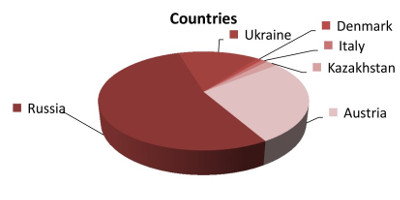
| Country | % of Respondents |
|---|
| Russia | 53.7% |
| Austria | 27.4% |
| Ukraine | 14.7% |
| Kazakhstan | 2.1% |
| Denmark | 1.1% |
| Italy | 1.1% |
Figure 1: Country of respondents
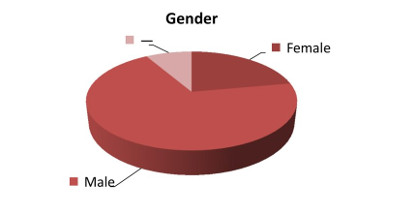
| Gender | % of Respondents |
|---|
| Male | 69.5% |
| Female | 22.1% |
| — | 8.4% |
Figure 2: Gender of respondents
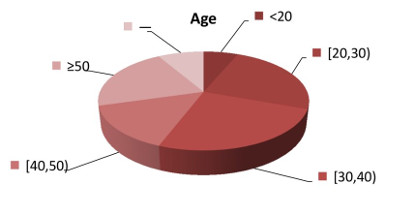
| Age (years) | % of Respondents |
|---|
| <20 | 6.3% |
| [20, 30) | 24.2% |
| [30, 40) | 25.3% |
| [40, 50) | 14.7% |
| ≥50 | 21.1% |
| — | 8.4% |
Figure 3: Age of respondents
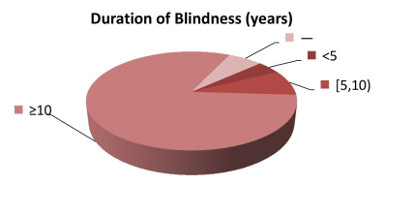
| Response (years) | % of Respondents |
|---|
| <5 | 4.2% |
| [5, 10) | 8.4% |
| ≥10 | 81.1% |
| — | 6.3% |
Figure 4: For how many years have you been blind (or unable to see text and graphics on web pages)?
3. Expertise and Preferences
All the respondents are computer-literate and the majority (82.1%) have been using the computer for at least five years (see figure 5).
Furthermore, 89.5% use the computer every day.
Windows (94.3%) and therefore Windows-based screen readers, such as JAWS (71.6%) and NVDA (50.5%), are extremely popular among blind users (see figures 6 and 7).
It is important to note that the users surveyed are satisfied with the screen reader of their choice (see figure 8).
The necessity of good audio output is confirmed by the fact that 72.6% of users exclusively rely on the screen reader and do not use a Braille display (see figure 9).
73.7% of participants have been using the Web for at least five years (see figure 10), 78.9% surf the Web every day, and 13.7% using the Web a few times a week but not every day.
The complexity of web pages is primarily assessed as average by respondents (rate 3 within the interval [1, 5], see figure 11).
This rate should not differ much from the opinion of sighted users due to the presence of differing complexities of web pages in general.
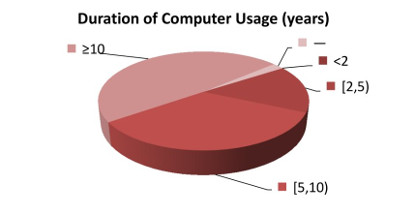
| Response (years) | % of Respondents |
|---|
| <2 | 0% |
| [2, 5) | 15.8% |
| [5, 10) | 33.7% |
| ≥10 | 48.4% |
| — | 2.1% |
Figure 5: How many years have you been using the computer being blind?
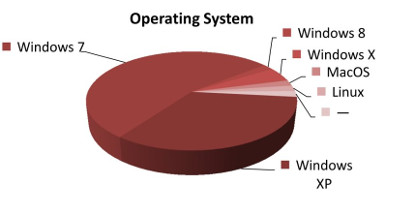
| Response | % of Respondents |
|---|
| Windows 8 | 1.9% |
| Windows 7 | 54.3% |
| Windows XP | 33.3% |
| Windows X (version was not specified) | 4.8% |
| GNU/Linux | 1.9% |
| Mac OS X | 1.9% |
| — | 1.9% |
Figure 6: Which operating system do you mostly use?
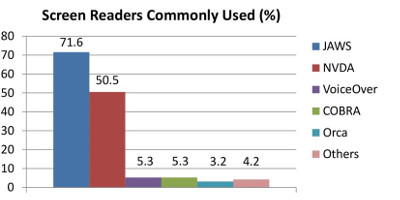
| Response | % of Respondents |
|---|
| JAWS | 71.6% |
| NVDA | 50.5% |
| VoiceOver | 5.3% |
| COBRA | 5.3% |
| Orca | 3.2% |
| Others | 4.2% |
| — | 2.1% |
Figure 7: Which screen reader do you mostly use? Specify several screen readers if you use them equally as often
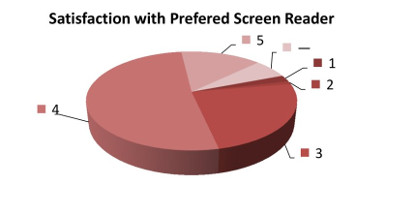
| Response | % of Respondents |
|---|
| 1 | 2.1% |
| 2 | 1.1% |
| 3 | 24.2% |
| 4 | 51.6% |
| 5 | 14.7% |
| — | 6.3% |
Figure 8: How satisfied are you with the screen readers you mostly use? (Choose from 1 to 5: 1 if you are absolutely not satisfied with the screen reader, 5 if you are completely satisfied.)
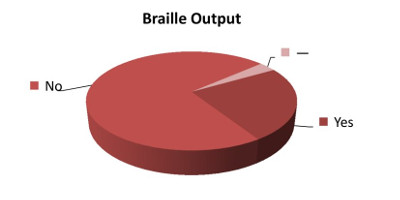
| Response | % of Respondents |
|---|
| Yes | 24.2% |
| No | 72.6% |
| — | 3.2% |
Figure 9: Do you use a Braille display with your screen reader?
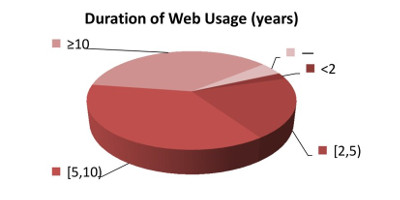
| Response (years) | % of Respondents |
|---|
| <2 | 2.1% |
| [2, 5) | 20.0% |
| [5, 10) | 36.8% |
| ≥10 | 36.8% |
| — | 4.2% |
Figure 10: How many years have you been using the Web being blind?
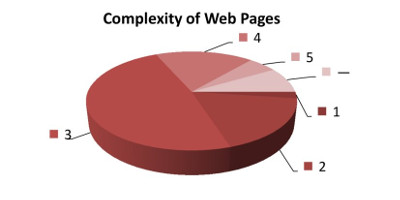
| Response | % of Respondents |
|---|
| 1 | 2.1% |
| 2 | 17.9% |
| 3 | 48.4% |
| 4 | 17.9% |
| 5 | 5.3% |
| — | 8.4% |
Figure 11: What is your general opinion regarding the complexity of web pages? (Choose from 1 to 5: 1 if web pages are very easy to understand in general, 5 if web pages perceptually are very complicated.)
4. Becoming Familiar with New Web Pages
As figures 12 and 13 show, 43.2% of respondents get to know new websites independently on a daily basis, and only 4.2% navigate through the content of early unseen websites with the help of a sighted assistant on a daily basis.
Interestingly, only 23.2% of respondents assert that familiarizing themselves with new websites with sighted assistant is easier than independent learning while 28.4% have the opposite opinion (see figure 14).
According to an additionally conducted interview of individual respondents, the assistant can explain to the blind user the logical structure of a web page, its content, and help to find necessary information.
On the other hand, the assistant relies on visual cues and uses terms related to the description of visual and spatial characteristics of a web page's elements and its layout, which is neither accessible nor useful for blind users.
A blind user's mental model, defined as a result of the screen reader operating mainly over the DOM tree, differs greatly from the mental model of a sighted user.
Thus, information about spatial allocation of web objects and visual features (for example, that relevant text is to the right of an image with a certain content) is not useful for the blind or its use is quite limited (some screen readers, like JAWS, can provide information based on the computed CSS attributes, e.g., color of the text and background, font style, size).
As one of the respondents explained, the best assistance a blind user can obtain in searching for necessary information on a web page is from another blind user, who knows the web page well and uses the same software.
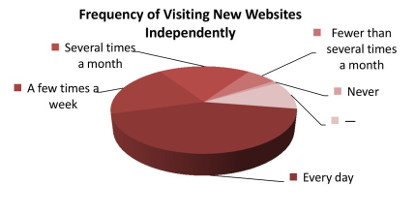
| Response | % of Respondents |
|---|
| Every day | 43.2% |
| A few times a week but not every day | 20.0% |
| Several times a month | 18.9% |
| Fewer than several times a month | 6.3% |
| Never | 1.1% |
| — | 10.5% |
Figure 12: How often do you familiarize yourself with new websites without assistance (unaided)?

| Response | % of Respondents |
|---|
| Every day | 4.2% |
| A few times a week but not every day | 1.1% |
| Several times a month | 11.6% |
| Fewer than several times a month | 30.5% |
| Never | 31.6% |
| — | 21.1% |
Figure 13: How often do you familiarize yourself with new websites with the assistance of a sighted person?
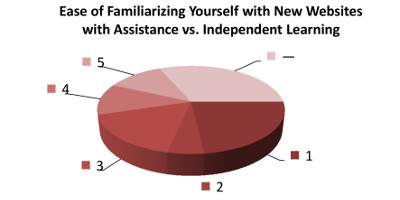
| Response | % of Respondents |
|---|
| 1 | 23.2% |
| 2 | 5.3% |
| 3 | 16.8% |
| 4 | 11.6% |
| 5 | 11.6% |
| — | 31.6% |
Figure 14: To what extent is familiarizing yourself with new websites with the help of your preferred sighted assistant easier than independent learning?
(Choose from 1 to 5:
1 if independent learning is greatly easier than learning with your assistant,
5 if familiarizing yourself with new websites with the assistant is greatly easier than independent learning.)
5. General Navigation
67.4% of respondents report that it is not easy to find relevant information on a web page (see figure 15), highlighting the weak accessibility of contemporary web pages.
According to results illustrated in figure 16, there are different opinions regarding the images and their influence on web page navigation.
This is due to the fact that, on the one hand, today's web pages have a lot of images without properly assigned alternative text and thus cannot be understood and leveraged by sightless users, making web pages even more cumbersome.
However, on the other hand, images with alternative text can be used by blind users as landmarks and thus speed up the navigation on a web page, especially during the next visit.
For example, blind users can often find the main navigation menu near the logotype.
For specific web forums, blind users can also remember that a content of the post is close to the profile picture with a specific title attached.
Thus, these images can be used later for fast access to relevant content.
Images are also used to figure out the boundaries of the target content.
Regarding figures 17 and 18, sightless users can identify navigation menus and main content, however, they have to use much more effort than sighted persons.
Blind people usually define navigation menus as a certain list of links which allows them to go through the main sections of a website and they expect to find it at the beginning of the web page serialized by the screen reader.
Therefore, if such a list is located quite far away from the beginning of the serialized sequence of web page elements, it is very likely to not be found.
The main content of a web page is usually searched by the blind via navigation through the HTML heading tags and, if there is no such tags or they are misused, blind users mainly have to read through the page and rely on the textual content.
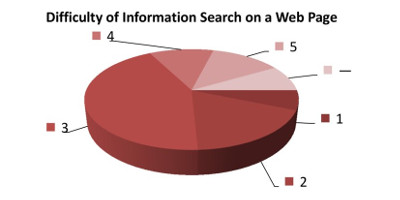
| Response | % of Respondents |
|---|
| 1 | 6.3% |
| 2 | 17.9% |
| 3 | 43.2% |
| 4 | 11.6% |
| 5 | 12.6% |
| — | 8.4% |
Figure 15: How difficult is it for you to find desired information on a typical web page that contains it?
For example, to find the price of a book on a web page which has the list of books with prices.
(Choose from 1 to 5: 1 if to find such information is very easy, 5 if to find such information is very difficult.)
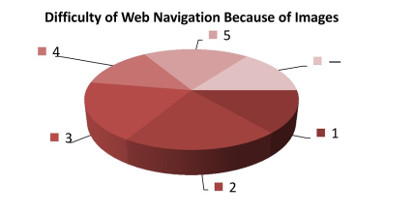
| Response | % of Respondents |
|---|
| 1 | 13.7% |
| 2 | 20.0% |
| 3 | 18.9% |
| 4 | 13.7% |
| 5 | 18.9% |
| — | 14.7% |
Figure 16: How complicated do images make navigation on a web page in general?
(Choose from 1 to 5: 1 if image content does not disturb the navigation at all, 5 if it is hard to navigate when image content occurs on a web page.)
| Response | % of Respondents |
|---|
| 1 | 18.9% |
| 2 | 16.8% |
| 3 | 26.3% |
| 4 | 15.8% |
| 5 | 7.4% |
| 6 | 0.0% |
| — | 14.7% |
Figure 17: How difficult is it for you to distinguish an area with the navigation menu on a typical web page from the rest during your navigation on the page?
(Choose from 1 to 5: 1 if it is very simple, 5 if it is very difficult, 6 if it is impossible or almost impossible.)
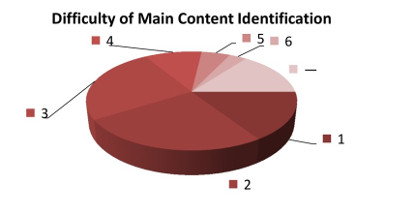
| Response | % of Respondents |
|---|
| 1 | 15.8% |
| 2 | 25.3% |
| 3 | 25.3% |
| 4 | 10.5% |
| 5 | 5.3% |
| 6 | 3.2% |
| — | 14.7% |
Figure 18: How difficult is it for you to distinguish the main content on a typical web page from the rest during your navigation on the page?
(Choose from 1 to 5: 1 if it is very simple, 5 if it is very difficult, 6 if it is impossible or almost impossible.)
6. Navigation Through Tables and Lists
Most of the respondents use table and list navigations and are quite satisfied with their simplicity (see figures 19, 20, 21, and 22).
However, it is worth mentioning that screen readers navigate through HTML tables and HTML lists, which, unfortunately, are very often used to lay out a web page's content.
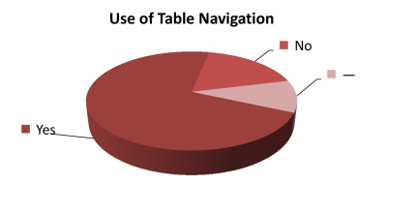
| Response | % of Respondents |
|---|
| Yes | 71.6% |
| No | 17.9% |
| — | 10.5% |
Figure 19: Do you use navigation through the content of a table?
For example, to go from row to row, from column to column, or from cell to cell
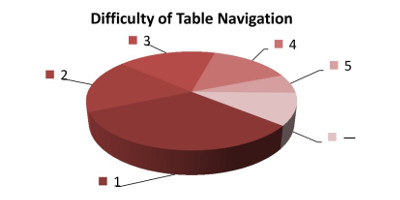
| Response | % of Respondents |
|---|
| 1 | 32.6% |
| 2 | 17.9% |
| 3 | 17.9% |
| 4 | 14.7% |
| 5 | 6.3% |
| — | 10.5% |
Figure 20: What is the level of difficulty in navigating through the content of a table?
(Choose from 1 to 5: 1 if it is very simple, 5 if it is very difficult.)
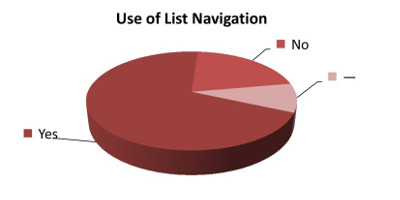
| Response | % of Respondents |
|---|
| Yes | 69.5% |
| No | 21.1% |
| — | 9.5% |
Figure 21: Do you use navigation through the content of a list?
For example, to go from item to item of the list
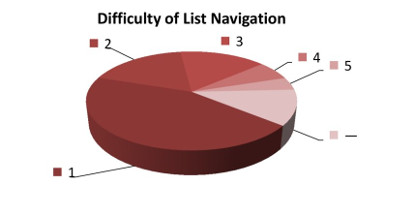
| Response | % of Respondents |
|---|
| 1 | 44.2% |
| 2 | 17.9% |
| 3 | 15.8% |
| 4 | 6.3% |
| 5 | 4.2% |
| — | 11.6% |
Figure 22: What is the level of difficulty in navigating through the content of a list?
(Choose from 1 to 5: 1 if it is very simple, 5 if it is very difficult.)
7. Accessibility of Web Pages by Genres
Search engines are the most essential component of web surfing.
The survey concluded that 63.2% of respondents use search engines every day (see figure 23) and 76.8% of users are satisfied with their simple (or very simple) interface (see figure 24).
Several cooperators of the ABBA project, who are blind, primarily use Wikipedia for information search and will refer to search engines only if required information cannot be found there.
This is because all web pages of Wikipedia have a unified and relatively simple interface that allow blind users to easily find and navigate to the relevant content on the target web page of Wikipedia.
According to our survey, Wikipedia is not as popular as search engines.
Only 24.2% of respondents use it several times a week (or every day, see figure 25) while 54.7% use only search engines for their information search (see figure 27), and 72.6% give preference to search engines.
However, most of the respondents (62.1%) report that the interface of Wikipedia is simple to use (or very simple, see figure 26).
These results are due to the fact that search engines, in contrast to Wikipedia, can answer more complex and diverse requests and index a much bigger set of information resources.
Wikipedia, in turn, mainly conveys encyclopedia knowledge and requires the user to set more precise definition of the query string.
A total of 27.4% use social media websites every day and 50.5% use it several times a week (or every day, see figure 28), regardless of the complexity of their interface (40.0% believe that it is complex, see figure 29).
News websites are also quite popular among blind people: 22.1% visit them every day and 46.3% visit them several times a week (or every day, see figure 30).
However, not many people report any difficulties with the interface of news web pages (27.4% believe that it is difficult or very difficult and 50.5% believe that it is at least not simple, see figure 31).
The use of web forums, on-line shops, and weblogs are less common in the blind community.
For example, 9.5% of respondents informed us that they visit web forums every day and 27.4% visit them several times a week (or everyday, see figure 32).
34.7% report that navigation through the post on web forums is difficult (or very difficult) and 51.6% believe that it is at least not simple, see figure 33.
Only 6.3% visit on-line shops several times a week (or everyday, see figure 34).
The biggest group of respondents (26.3%) believe that the task of finding a desired product is of average complexity (see figure 35).
A small minority of respondents (3.2%) visit weblogs several times a week (or everyday, see figure 36) and the biggest group of respondents who replied assert that it is very difficult to navigate through posts in weblogs (11.6%, see figure 37).
In addition, 18.9% say that it is difficult (or very difficult) to navigate through posts while 61.1% did not answer this question.
It is important to note that for some questions the biggest group of respondents did not provide any answer.
Two main reasons for this were revealed thanks to the additional discussions:
One is that some participants did not have enough time to answer all the questions of the questionnaire and another reason is that some people did not understand certain terminology, such as weblogs or web forum, and thought that it would be reasonable to skip the question.
7.1. Information Search
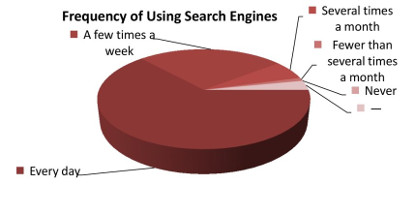
| Response | % of Respondents |
|---|
| Every day | 63.2% |
| A few times a week but not every day | 26.3% |
| Several times a month | 6.3% |
| Fewer than several times a month | 1.1% |
| Never | 0.0% |
| — | 3.2% |
Figure 23: How often do you use search engines like Google, Yahoo or Bing?
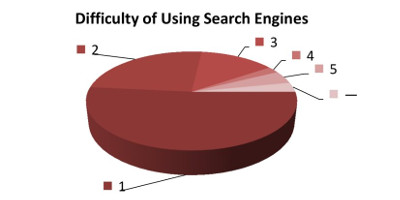
| Response | % of Respondents |
|---|
| 1 | 51.6% |
| 2 | 25.3% |
| 3 | 13.7% |
| 4 | 2.1% |
| 5 | 4.2% |
| — | 3.2% |
Figure 24: How difficult is it for you to use search engines?
(Choose from 1 to 5: 1 if it is very simple, 5 if it is very difficult.)
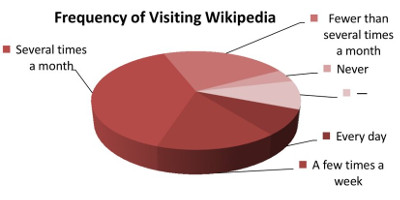
| Response | % of Respondents |
|---|
| Every day | 8.4% |
| A few times a week but not every day | 15.8% |
| Several times a month | 38.9% |
| Fewer than several times a month | 23.2% |
| Never | 4.2% |
| — | 9.5% |
Figure 25: How often do you visit Wikipedia?
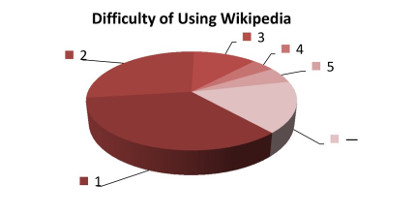
| Response | % of Respondents |
|---|
| 1 | 34.7% |
| 2 | 27.4% |
| 3 | 11.6% |
| 4 | 4.2% |
| 5 | 5.3% |
| — | 16.8% |
Figure 26: How difficult is it for you to use Wikipedia?
(Choose from 1 to 5: 1 if it is very simple, 5 if it is very difficult.)
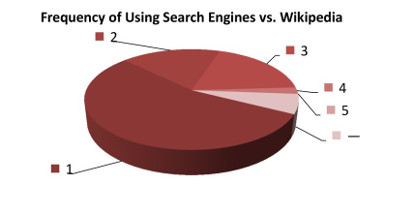
| Response | % of Respondents |
|---|
| 1 | 54.7% |
| 2 | 17.9% |
| 3 | 18.9% |
| 4 | 2.1% |
| 5 | 0.0% |
| — | 6.3% |
Figure 27: For information searches, do you use a search engine or Wikipedia more often?
(Choose from 1 to 5: 1 if you only use a search engine, 3 if you use a search engine and Wikipedia equally often, 5 if you only use Wikipedia.)
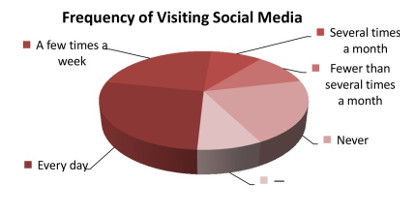
| Response | % of Respondents |
|---|
| Every day | 27.4% |
| A few times a week but not every day | 23.2% |
| Several times a month | 9.5% |
| Fewer than several times a month | 10.5% |
| Never | 21.1% |
| — | 8.4% |
Figure 28: How frequently do you visit social media websites (for example, Facebook, VKontakte, or Twitter)?
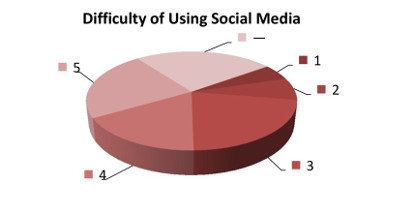
| Response | % of Respondents |
|---|
| 1 | 5.3% |
| 2 | 7.4% |
| 3 | 22.1% |
| 4 | 16.8% |
| 5 | 23.2% |
| — | 25.3% |
Figure 29: How difficult is it for you to work with the interface of a typical social media website?
(Choose from 1 to 5: 1 if it is very simple, 5 if it is very difficult.)
7.3. News Websites
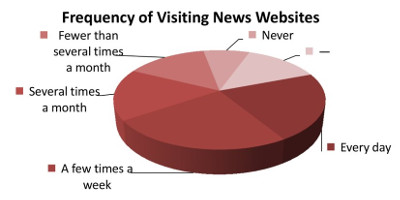
| Response | % of Respondents |
|---|
| Every day | 22.1% |
| A few times a week but not every day | 24.2% |
| Several times a month | 16.8% |
| Fewer than several times a month | 14.7% |
| Never | 8.4% |
| — | 13.7% |
Figure 30: How often do you read news articles on news websites?
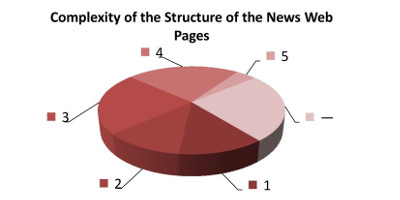
| Response | % of Respondents |
|---|
| 1 | 12.6% |
| 2 | 11.6% |
| 3 | 23.2% |
| 4 | 23.2% |
| 5 | 4.2% |
| — | 25.3% |
Figure 31: How well are news web pages structured from your point of view?
For example, can you distinguish different categories of news (such as business or sport) on the main web page and navigate through the categories?
Can you distinguish a content of the news article from the rest?
(Choose from 1 to 5: 1 if a typical news web page provides quite a poor structure, 5 if a typical news web page has quite a convenient structure.)
7.4. Web Forums
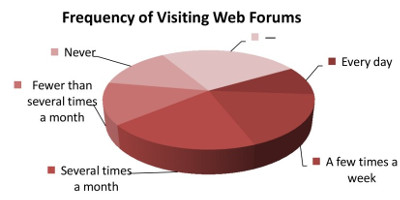
| Response | % of Respondents |
|---|
| Every day | 9.5% |
| A few times a week but not every day | 17.9% |
| Several times a month | 20.0% |
| Fewer than several times a month | 13.7% |
| Never | 13.7% |
| — | 25.3% |
Figure 32: How often do you visit web forums?
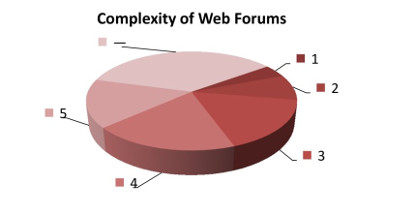
| Response | % of Respondents |
|---|
| 1 | 4.2% |
| 2 | 8.4% |
| 3 | 16.8% |
| 4 | 18.9% |
| 5 | 15.8% |
| — | 35.8% |
Figure 33: How difficult is it to navigate through the posts on a typical web forum?
(Choose from 1 to 5: 1 if navigation on the typical web forum is straightforward, 5 if navigation is very complicated.)
7.5. On-line Shops
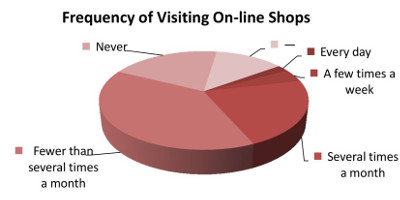
| Response | % of Respondents |
|---|
| Every day | 2.1% |
| A few times a week but not every day | 4.2% |
| Several times a month | 22.1% |
| Fewer than several times a month | 38.9% |
| Never | 20.0% |
| — | 12.6% |
Figure 34: How often do you visit on-line shops?

| Response | % of Respondents |
|---|
| 1 | 9.5% |
| 2 | 11.6% |
| 3 | 26.3% |
| 4 | 16.8% |
| 5 | 5.3% |
| — | 30.5% |
Figure 35: How difficult is it to find the desired product in a typical on-line shop?
(Choose from 1 to 5: 1 if it is very simple, 5 if it is very hard.)
7.6. Weblogs
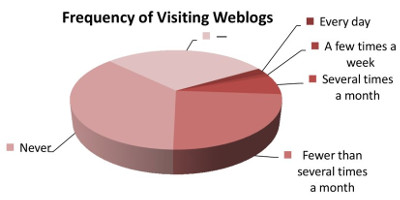
| Response | % of Respondents |
|---|
| Every day | 2.1% |
| A few times a week but not every day | 1.1% |
| Several times a month | 6.3% |
| Fewer than several times a month | 24.2% |
| Never | 36.8% |
| — | 29.5% |
Figure 36: How often do you visit weblogs? (For example, Live Journal.)
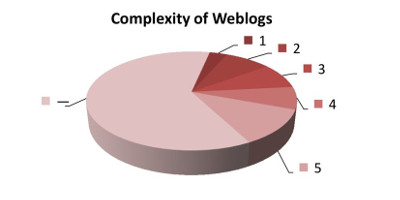
| Response | % of Respondents |
|---|
| 1 | 3.2% |
| 2 | 8.4% |
| 3 | 8.4% |
| 4 | 7.4% |
| 5 | 11.6% |
| — | 61.1% |
Figure 37: How difficult is it for you to navigate through the posts in a typical weblog?
(Choose from 1 to 5: 1 if navigation on the typical weblog is straightforward, 5 if navigation is very complicated.)
8. Conclusion
According to the survey conducted, it is important to highlight some salient findings:
- Most of sightless people who use the computer also surf the Web using screen readers.
- Most of blind users exclusively rely on screen readers and the audio output.
- Majority of blind users use Windows and Windows-based screen readers, such as JAWS and NVDA. The latter is a free of charge screen reader which becomes more and more popular.
- A sighted assistant is not always useful due to the huge difference in perception of web pages. As one of the respondents explained, the best assistance a blind user can obtain in searching for necessary information on a web page is from another blind user, who knows the web page well and uses the same software.
- Images can be perceived as cues and as obstacles, improving or deteriorating web page navigation. Images should be provided with ALT attribute for accessibility.
- For the majority of blind users it is possible to distinguish navigation menus and main content, however, this is very time consuming.
Furthermore, they have their own understanding of these concepts based on the mental model moulded with the use of the screen reader.
- Most of blind users are familiar with table and list navigation utilizing functionalities of screen readers intended for HTML table and HTML lists which in turn, unfortunately, are very often misused.
- Search engines are very popular among blind users and are used quite often in contrast to Wikipedia.
- Social media websites are often visited regardless of the complexity of their interfaces.
As was reported by respondents, web forums, on-line shops, and weblogs also have quite difficult interfaces, however, they are significantly less popular.
9. References
- [1] R.R. Fayzrakhmanov. Web Accessibility for the Blind Through Visual Representation Analysis. PhD Thesis (Dissertation), Vienna University of Technology, December 2013.
- [2] K. P. Coyne and J. Nielsen. Beyond alt text: Making the web easy to use for users with disabilities. Nielsen
Norman Group, Fremont, 2001.
- [3] Швецов, В.И., & Рощина, М. (2007). Компьютерные тифлотехнологии в социальной интеграции лиц с глубокими нарушениями зрения. Учебное пособие (p. 154). Нижний Новгород: Изд-во Нижегородского госуниверситета.
- [4] J.P. Bigham, A. C. Cavender, J. T. Brudvik, J. O. Wobbrock, R. E. Lander, and R. E. Ladner. WebinSitu: A
comparative analysis of blind and sighted browsing behavior. In Proceedings of the 9th international ACM
SIGACCESS conference on Computers and accessibility (Assets '07), pages 51–58, New York, 2007. ACM.
- [5] H. Takagi, S. Saito, K. Fukuda, and C. Asakawa. Analysis of navigability of Web applications for improving
blind usability. ACM Transactions on Computer-Human Interaction (TOCHI), 14(3):37, Sept. 2007.
- [6] T. Watanabe. Experimental evaluation of usability and accessibility of heading elements. Disability and
Rehabilitation. Assistive Technology, 4(4):236–247, 2009.
- [7] Web Accessibility in Mind (WebAIM). Survey of Preferences of Screen Readers Users, 2009.
- [8] Web Accessibility in Mind (WebAIM). Screen Reader User Survey #2 Results, 2009.
- [9] Web Accessibility in Mind (WebAIM). Screen Reader User Survey #3 Results, 2010.
- [10] Web Accessibility in Mind (WebAIM). Screen Reader User Survey #4 Results, 2012.
December 2013